Clustering is always beneficial for all kinds of workloads. Spreading the loads over multiple systems or to be precise multiple CPUs is the main aim behind clustering. The best part about a cluster is that any point of time nodes can be added to the parent node and this is termed as scaling. A cluster will be more fast and powerful than a single system and brings in exceptional processing power. Thus it would not be an exaggeration to say that clustering is the best solution for load balancing. But the question is how clustering can be embedded in the cloud computing model?
Cloud computing itself believes in sharing the computation tasks among the machines that are a part of the cluster. Hence, this gave birth to cluster computing software. The models of cluster computing or types of cluster computing are based on business implementations. These can be such as load balancing clusters or high availability clusters or high-performance clusters, etc. Cluster programming is done in three languages i.e. JAVA, C, and Python. But all of them bring the common advantages on the table and that is-
Advantages of Cluster Computing Framework

Multiple of advantages are the reason behind the popularity of cluster computing. All together they form a solid framework and resolve complex and highly advanced computation problems. So without wasting any further time, let’s go through all the advantages:
Cost Efficiency- Cluster computing is anytime cost-efficient as compared to mainframe computing. Apart from being known for better performance, it is cheaper and thus saves a lot of budgets to be spent on the actual development.
Processing Speed- There is no compromise with the processing speed and is equally fast as a mainframe system or in some cases similar to a supercomputer.
Scalability- Scalability or commonly understood as expandability is counted as one of the forefronts out of all the advantages. This is because there is no limit set to the number of systems or additional nodes that can be kept on adding to the main node as additional resources.
Availability- The increasing dependence on computer systems calls for rapid exponential demand for resources. Not only this, but such dependency also needs 24/7 availability of one or the other active nodes. Hence, the whole system cannot afford the failure of even a single node. But I hope you might be aware that once the workloads start touching that upper-level mark, the system becomes vulnerable. And in no time a single node failure can lead to multiple ones. During such cases, only a cluster computing solution can save the whole system from crashing.
So in a nutshell, the tightly coupled systems in a cluster computing have to put in efforts together to work as a single unit. Such kind of consolidation in the system improves the sustenance and made this system based on the cluster computing model world-class.
Kubernetes is one such technology that is based on the cluster computing model only. They are the best-known technology for distributing, deploying, and scaling in today’s date. The technology knows how to harness the power of the tools and in the ending serving the purpose of managing applications. Before going deep into the great features of Kubernetes, let’s first understand it.
Read More at : How Kubernetes Is Changing The DevOps Space
What are Kubernetes?

They are a portable and extensive open-source platform to manage workloads and services. architecture The ecosystem of Kubernetes is a rapidly growing one to support services and tools. The basic architecture of Kubernetes works on container deployment which is quite similar to Virtual Machines. Thus one can simply say that Kubernetes architecture provides some relaxation when it comes to isolating the properties to share the operating system among the applications. This makes container-based architecture lightweight. Apart from this, every other entity is almost similar to VM. Containers also have their file system, memory, processing space and so much more.
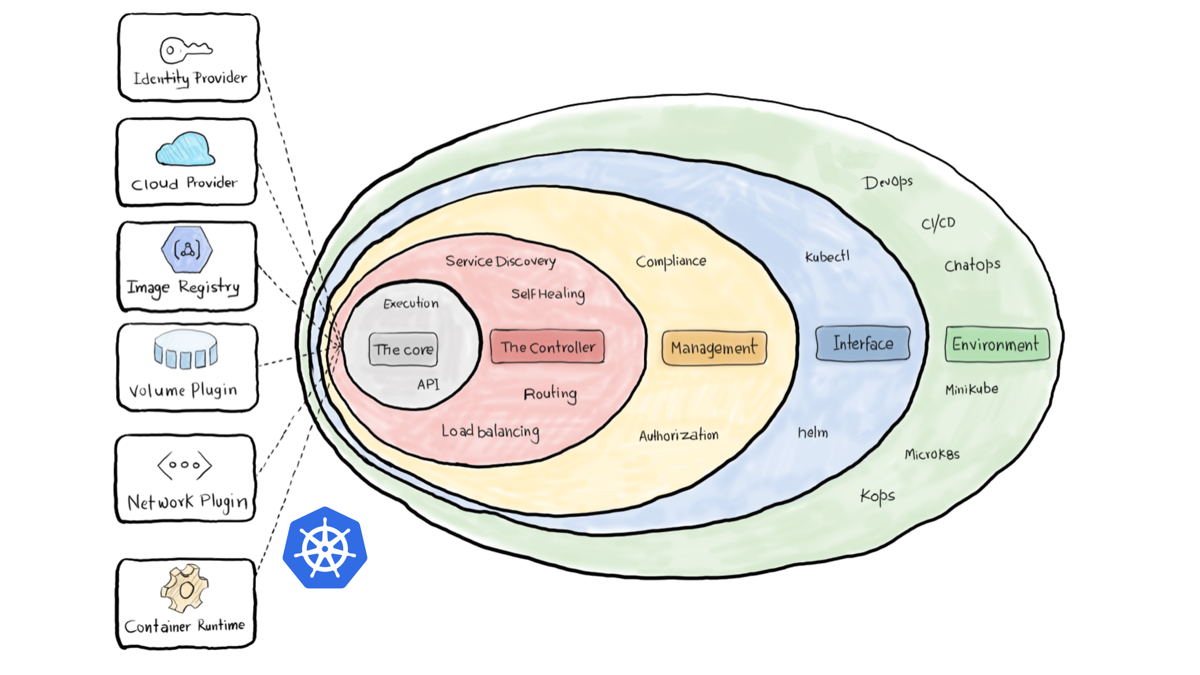
The endless tasks that can be performed using Kubernetes. The nodes can keep on adding without even increasing the complexity.
What extra benefits did containers brought in the deployment?
- Container images are easier and more efficient than Virtual Machine images.
- The frequency of the images improves with containers that can be deployed very quickly and easily.
- No more common concerns between development and operations hence decouple applications from the respective infrastructure.
- Observes not only the OS-level information but other applications as well.
- Takes care of the environment of the development, testing, and production. No difference in the output can be expected whether you are working on your laptop or cloud system.
- Due to the isolation of the resources, the performance of the applications can be predicted
- Resources are utilized more efficiently and thus resulting in density work.
Kubernetes are almost at the peak of their success and have become an integral part of the cloud-native ecosystem. Once it becomes a part of the daily container management, then it would be considered to be the real success of the Kubernetes. The IT leaders need to identify the real potential of Kubernetes and should start making out capital from the same.
They should majorly focus on some following attributes:
- What it means to the cloud-native
- Where do the Kubernetes fit
- What are the attributes of the environment that will be required by the IT operations team
- What will be the supporting technologies
- What is the architecture required to form a successful enterprise
Myths Related to Kubernetes:
Unlike traditional systems like PaaS (Platform as a Service), Kubernetes operates at the container level and thus not focusing on the hardware. The general features like scaling, load balancing, logging, and monitoring may be common to both but the way Kubernetes builds the developer platforms affects the flexibility of the system. Let’s clear out these predefined myths-
- No limitations on the type of application to which it extends its support. Apart from supporting multiple types of applications, it also supports a variety of workloads.
- It does not intervene in the work of deploying source code and does not take part in building the application.
- No application-level services like message buses or data processing frameworks are provided by Kubernetes.
- It is not responsible for comprehensive machine configuration.
- Kubernetes does not believe in defining the execution of the workflow. The type of system that has defined workflow is known as an orchestration system.
- Kubernetes system is also not centralized control and hence more powerful, robust, resilient, and extensible.
How to Install Kubernetes Cluster?
Before installing Kubernetes, Kubernetes hardware requirements must be met. The prerequisites we are going to discuss are common to install Kubernetes on all the servers.
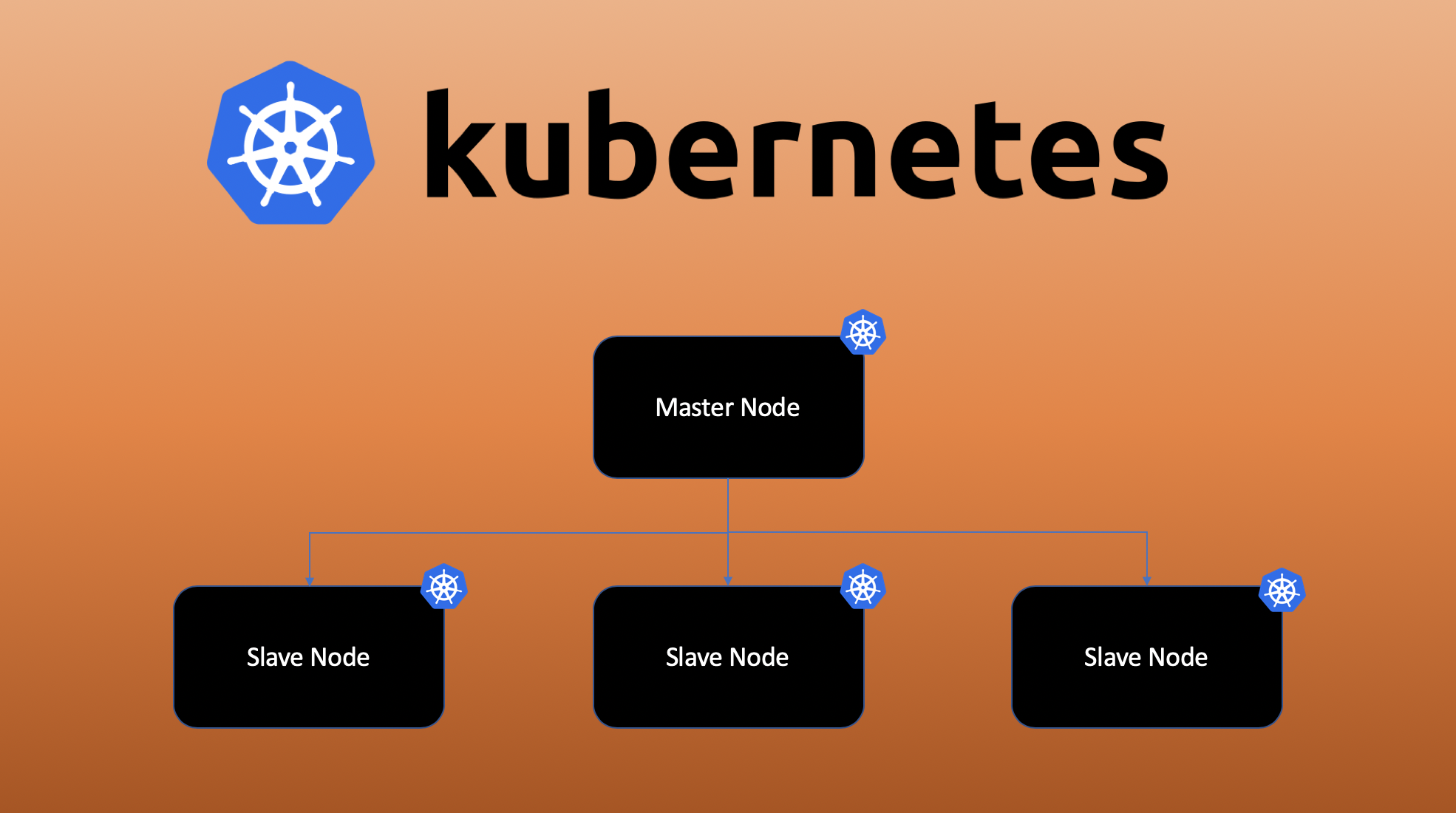
Supporting OS-
- Ubuntu 16.04+
- Debian 9
- CentOS 7
- RHEL 7
- Fedora 25/26
- HypriotOS v1.0.1+
- Container Linux
Memory and CPU –
For the master node, memory required is 2GB whereas the worker node requires a minimum of 1GB.
The minimum cores requirement for both the nodes is also different. Where master node needs at least 1.5 on the contrary worker node needs at least 0.7 cores.
Commands for cluster setup-
There are some commands which one needs to install before the installation of Kubernetes, they are-
- Kubeadm: for bootstrapping the cluster
- Kubelet: For running all the machines on the cluster and performing tasks like starting pods and containers.
- Kubectl: command in respect to talk to your cluster
Installation of Kubernetes
A Kubernetes cluster can be installed on a local machine, cloud, on-premises data center, etc. But each one of them serves different purposes. Although each one of them will be good at easing the maintenance, making more secure and making resources available.
A Kubernetes cluster can be produced under two environments, they are-
- Learning Environment- This environment is more suitable for those who are at the Kubernetes learning stage. For them Docker based solution is the best.
- Production Environment- This is more suitable for the production stage.
Common steps to install Kubernetes for all the OS-
Step 1. Check whether all the firewalls are setup properly along with the rules
Step 2. Configure Kubernetes Repository
Step 3. Install Kubeadm and Docker
Step 4. Initialize Kubernetes Master with ‘kuberadm init’
Step 5. Deploy pod network to the cluster
The rapid adoption of the Kubernetes technology has led to multiple innovations for benefit of the society only. Now for most of the tech-savvy it has become a part of their day to day lives. Also it is making ways for machine learning, edge computing and IoT into the cloud native ecosystem. Till then we should enjoy the continuous success of Kubernetes.
Read More at : Key Trends for the Future in Public Cloud Computing






 Live Chat
Live Chat