Table of Content
Let’s face it, why do you log on to ecommerce websites?
- To save time
- Make shopping smoother and convenient
- Compare products and prices
Although time factor is the biggest reason customers shop online, the other two reasons have a fair share too.
We are in an age where everyone is moving online because people prefer completing even the most mundane jobs in a blink. So, you should always bear in mind while starting your own online marketplace that unless you take care of customer requirements well, you aren’t getting any traffic on your ecommerce website.
You won’t achieve any success if your website isn’t loading fast enough. I cannot be more straightforward. Here, have a look at the below stat –
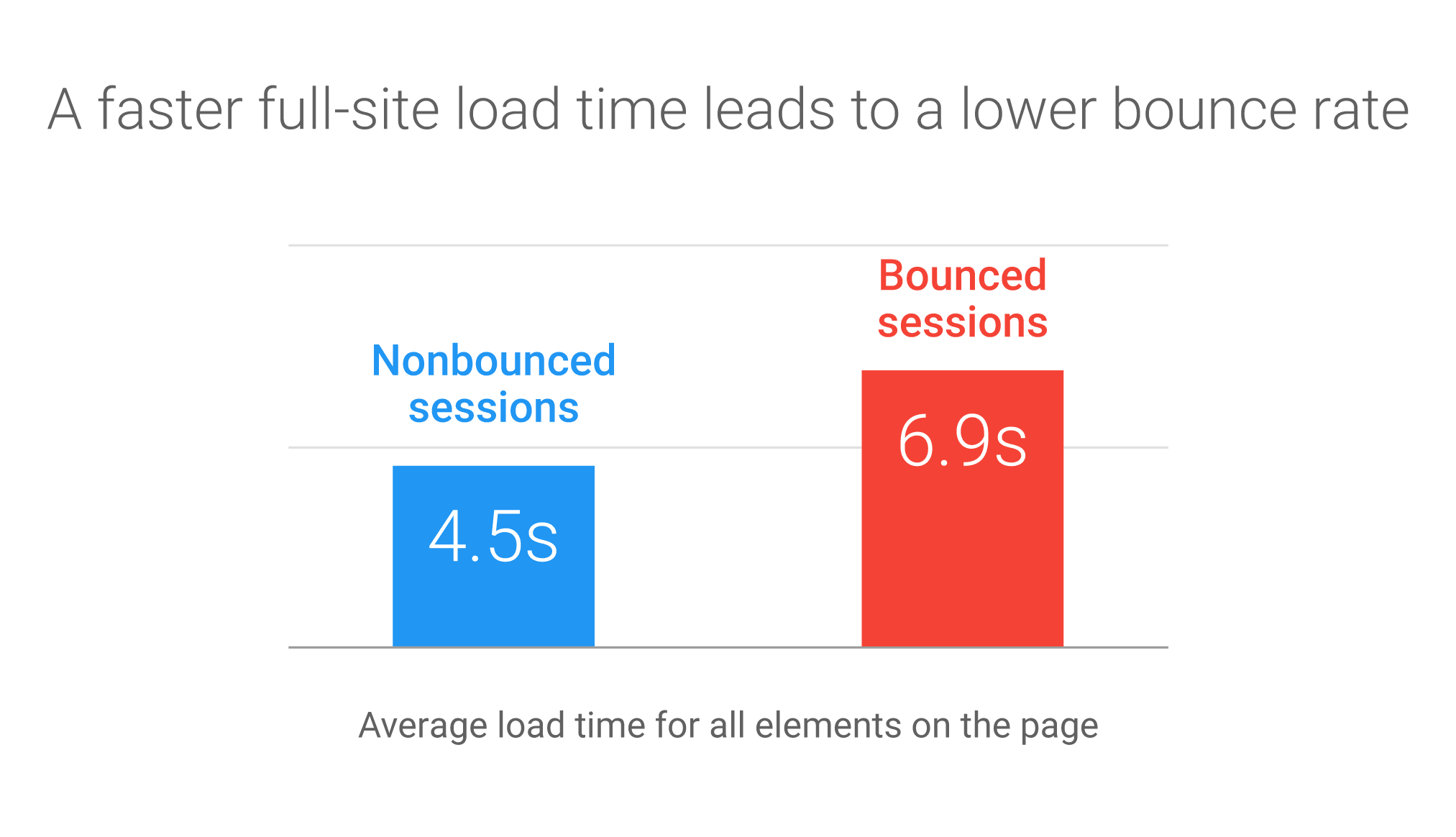
The probability of a user bouncing off your website will increase to 32% if your page takes anywhere between two to three seconds to load. There’s no use discussing pages that load slower than this.
If you have ever opened Amazon or eBay, you would have noticed how swift these websites load. Though the entire page may take up to five second, the website will display enough content to keep you affixed long enough.
That is a very intelligent practice – to load critical aspects of the page first and load less important things later. I have seen websites that load quick but display almost nothing until the content has loaded entirely. That’s a dangerous tactic.
For one, the user might bounce off thinking the webpage has gone unresponsive. Second, you may have your SEO rankings affected due to poor page loading.
If you haven’t taken speed tests on your website, Google PageSpeed Insight is a free utility that helps you do so. When you run a diagnostic on PageSpeed, your website’s stat will be pulled over and the tool will show you, along with other things, ways to fix problems on your website.
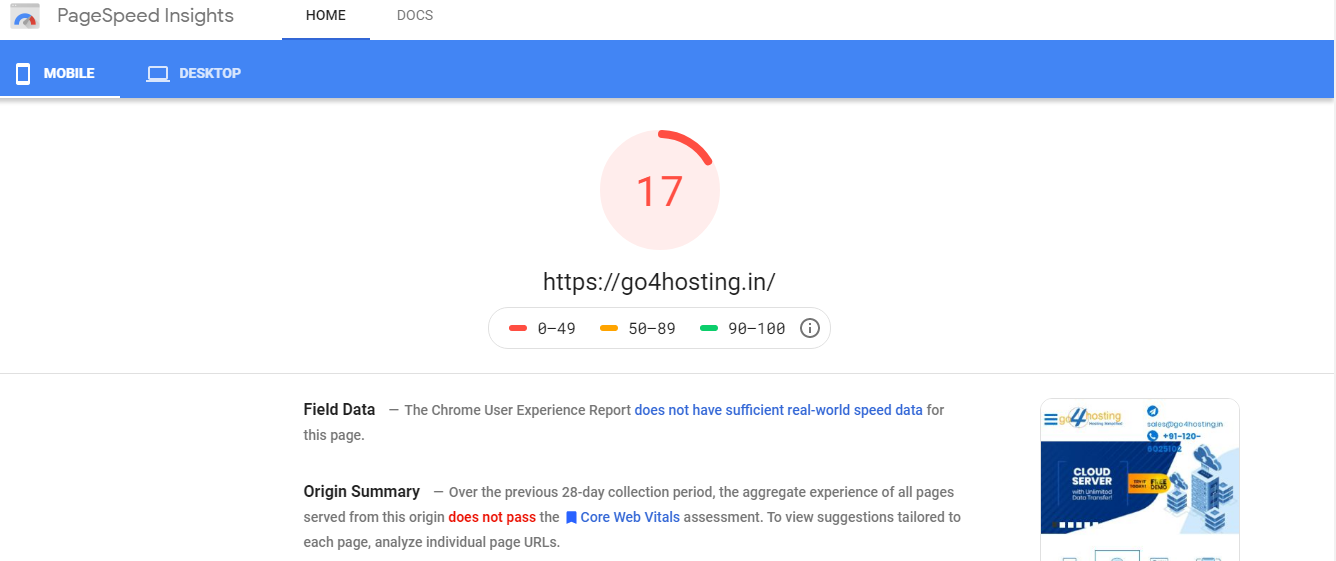
Ad-promoted sites on Google
If you have ever tried searching something on Google, you may have noticed several Ad promoted websites appearing before organic results. Here’s an example.
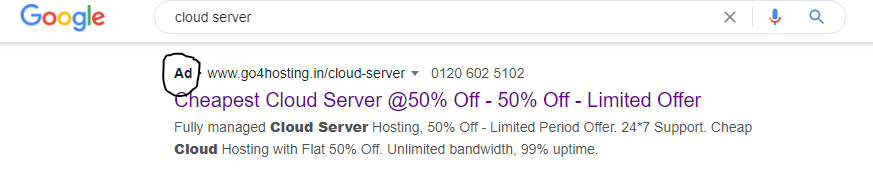
Websites that have Ad marked next to them are the ones that pay Google to have them appear in the top spots. Appearing right below are websites that do not pay Google any fee but still rank because of their relevance to the search query.
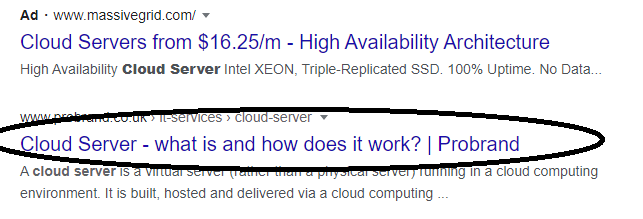
When you click on a website (marked Ad), Google instantly charges them the click fee. Try doing the same at least once and you would know that these pages are lighter, faster and more optimized than an ordinary webpage. People call them the landing page, we call them the ad page, although landing page is what you would commonly hear.
Why are landing pages so optimized?
If you own an ecommerce website, here’s a tip for a lifetime – the lighter your landing page, the lesser it would cost you to run ads. Cost-click optimization is the key in the ecommerce world.
Thus, an optimized page not only brings down the cost per click, but also provides an immersive experience.
Now that I have highlighted the importance of page loading speed, you might as well ask your SEO personnel the ways to reduce your page loading speed, which is why I am here to help you.
The only pressing question here is – what’s the best way to achieve the least loading time and increase end user engagement? We have crafted this article for this very purpose. I will present to you a few pointers that will enhance you the marketplace website –
1.) Identify the Root Cause
Websites are somewhat like machines that start out fast and slow down gradually as they age. There might be a lot of valid reasons for this to happen. You may have outgrown your shared server or a recent update may have opened up a number of loopholes.
Check all the pages on your website. Remember, search engines rank you on the basis of how fast your website and the associated pages load, so it is crucial that you work your way down from important pages to less important pages.
You can bring into play the concept of page depth. Page depth is the number of clicks it takes to land you to a sub-page starting from the home page.
Pages with more page depths are naturally thought of as less important (relatively).
What’s the most important page on your website then? Definitely the home page. And that is why you should put maximum efforts in optimizing your home page. But you cannot link out to all the pages from your home page, can you?
Web pages that are buried too deep are less likely to get crawled because crawl bots have limited budget.
So, start by optimizing the top pages and move to other pages when you are done. Some pages, although deep, might fetch more traffic than higher order pages…optimize them first.
2.) Keep page size under check
It’s a no brainer that heavier pages take longer to load. The page size depends upon multiple factors –
- HTML
- CSS images
- Scripts
- Files
- Media (if any)
Check all the resources on your website and double check if you can shorten/simplify the code. This means eliminating unnecessary codes and reducing the number of requests going back and forth. You can reduce the number of requests by merging files. Thus, instead of two separate requests for two files, you can have a single request for both.
Optimizing images helps too. Since images are pivotal to an eCommerce website, you can considerably enhance your load speed by compressing images to a bare minimum size. Doing this won’t have an impact on user engagement either provided the images are viewable and clear.
So, what’s the ideal limit for images? I won’t stunt your creativity with file size but for an idea, anything below 100kb is good, and below 50kb exceptional. If you have more scope, be my guest, compress your images more. Most websites follow this unsaid rule. I will include a screenshot below –
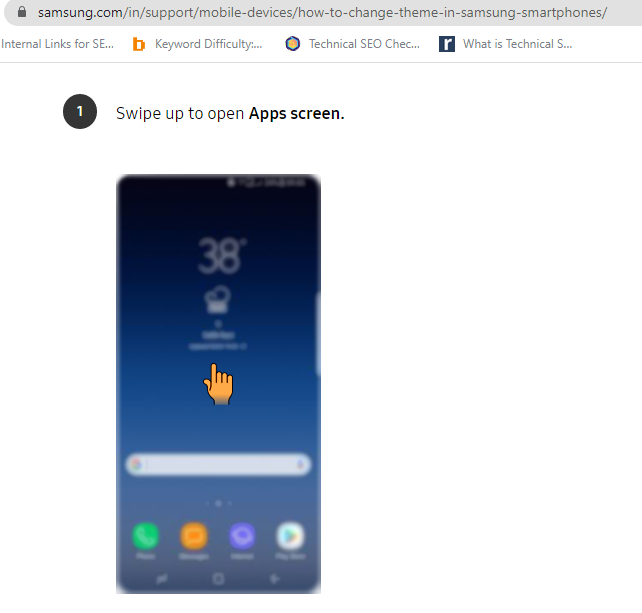
What do you think the size of the image is? Here’s the screenshot.
It is meager 40 kb and didn’t appear so, given its excellent image quality. Perhaps the key is including the essential and neglecting the unnecessary.
Compressing data is also a very useful and impactful way to achieve speed goals. Using compression software you can reduce the size of data to be sent to the browser. With just 20% reduction in data size, you can accelerate your website by up to 15%. And by doing so you will outspeed many competitors and rank higher in search results.
3.)Migrate to a different host or use Content Delivery network
In 90% of the cases, slow loading speed is due to poor host performance. If, however, this isn’t the case and you are sure that server performance is more than ideal, try using a content delivery network.
Website speed varies as per the visitor’s location. The farther the visitor is from your ecommerce servers, the more time it will take to load your website. Search engines (Google) are likely to rank websites that are hosted on nearby servers because they offer smoother browsing experience.
If you are planning to go international with your business, you will have two options –
- Host servers in each country where you are planning to operate
- Enable CDN and have one host at any place that you want
Option 1, although better, will have tremendous cost associated with it. Let alone buying one dedicated server for your ecommerce website, you will be left buying hundreds of servers, thus incurring excessive amounts of expenses on servers alone.
With option 2 you will have comparable performance and be done away with at a fraction of the cost. When you enable CDN, a copy of your website will be stored in the server systems distributed throughout. Note that you may not need to cache the entire website but only a part of it that gets accessed the most.
Your server is and will continue to remain the central system and source of all the data sent out to the CDN servers. The CDN – Content Delivery Network – nodes will store some (or all) of the data to enable quick caching.
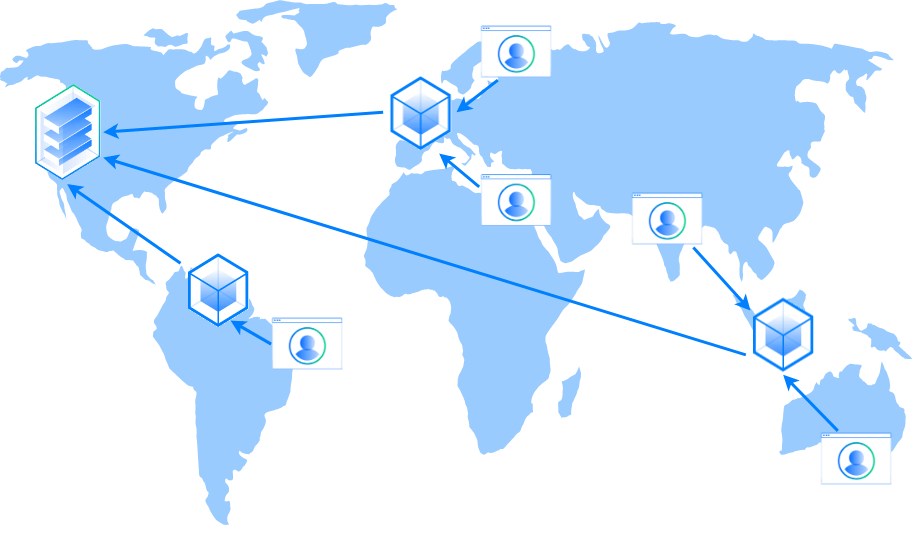
This is similar to when your browser caches pages on the web. When it does so, some data is stored on your local host (like computer or mobile). The next time you load the website, the cached files are quickly loaded from the local and the remaining from the web server.
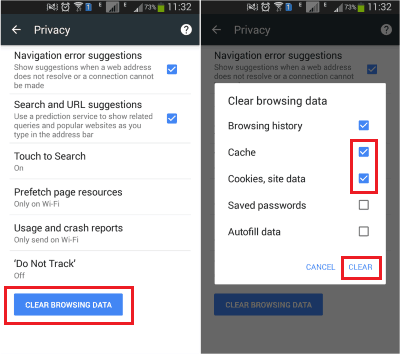
This drastically reduces the loading time because the size of data to be loaded is greatly reduced. CDNs work somewhat in a similar fashion. CDN providers have their servers placed at multiple locations around the world and the website content is cached on each of the CDN servers. When a user requests files, a request is raised to the nearby CDN node, which then delivers files to the end user.
- The FTB indicator
Ever since the beginning I have been focusing on one thing – loading contents as fast as possible. I have also been emphasizing on loading the first few bits early.
TTFB, Time to First Byte, is the amount of time it takes for the HTTP requests to receive the first bit from the host server. This first bit is extremely crucial for your website because it is a clear indicator of how your website will perform. The TTFB should not be more than 200ms or else your ecommerce website won’t have as many hits.
What to do if the time exceeds the 200ms mark?
If your website exceeds the 200ms benchmark, you could try doing the following –
- Utilize the caching techniques and configure your server for dynamic content creation.
- Minimize the events where requests are made to the database. You can do so by temporarily storing files that are requested every now and then.
You can also look for redundant redirects and redirect chains. These redundant request chains can then be eliminated and replaced by a single redirection request. Identify how much time each redirection takes; identify its redundant redirects. Now replace all the individual redirections with a single redirect.
Ecommerce will boom in the next few years
Several experts say that the ecommerce industry is destined to boom in the next few years and as ecommerce professionals all we do is agree. You cannot speed up your ecommerce website overnight. It is an exhaustive process and changes take time to reflect. Even after you have achieved the desired speed goal, the website would gradually slow down as more and more loopholes continue emerging over time. Thus, optimization is an unending process.






 Live Chat
Live Chat