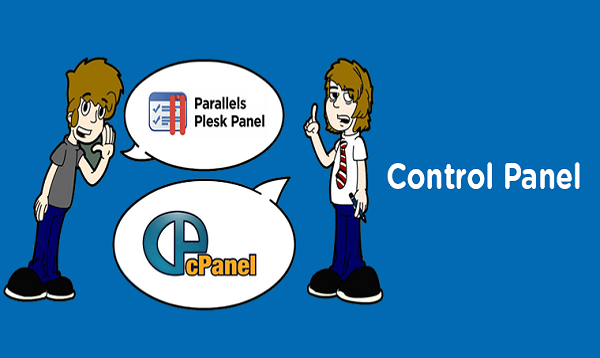Significance of control panel is a foregone conclusion in handling workloads associated with IT. Experts in Information Technology pay great attention to choosing the right control panel from a wide assortment including cPanel, Plesk and many more options.
Broad Overview of Control Panel Options
It is hardly any matter of any surprise that stalwarts in the IT segment continue to debate and argue about various features and advantages of control panels. Therefore one must try to sort out facts from opinions to gain a perfect understanding of right control panel for a given workload.
This applies especially to the two most sought after control panels including Plesk and cPanel. These are the two most basic contenders in the long list of control panel solutions that cater to needs of server and account management operations.
The ultimate selection of any vital tool for management of server would naturally depend upon the unique requirements of different users. Although, Plesk and cPanel are two different control panel offerings, they share a long list of similarities between them because they are designed to support same applications.
These two are the most popular control panel choices and have been catering to the server hosting industry for several years. The differences are mostly with respect to their functionalities and features.
Interfaces
User interface of cPanel bears a cluttered look yet it facilitates home screen to be customized for improving ease of finding things. Both Plesk and cPanel provide easy access to Command Line Interface for users who need to use a Graphical User Interface. One should also consider the complexity of maneuvering between two control panels.
A user interface is the most visible and noticeable feature of any control panel. The interface is more user-friendly and cleaner in case of Plesk since the features are neatly grouped in the left hand side. The can be expanded further for accessing more control options. Thanks to the extensive adoption and popularity of cPanel, you will come across a multitude of control panel offerings that might actually be cPanel in different versions.
Cost Efficiency
The most important attribute that helps cPanel win hands down in its comparison with Plesk is the economy. cPanel supported shared hosting package can be significantly economical than a shared hosting plan with Windows control panel. Similarly, Plesk hosting offers greater flexibility of using Linux distros in addition to its inherent support for Windows Operating Systems. cPanel can be used only to facilitate CentOS, RedHat, and CloudLinux.
Performance Criteria
In terms of loading speed, cPanel is miles ahead than Plesk control panel. It has been evolved by consistently focusing on performance optimization through mitigation of memory requirements. Users of cPanel are able to enhance speed of account creation and achieve faster page load times while operating the control panel.
Admin Panel and Windows Compatibility
The standard feature of cPanel is Web Host Manager or WHM which is only available to users of shared hosting that upgrade to a higher package of hosting including a dedicated, VPS, or reseller hosting.
Server administrators are empowered with Web Host Manager and website owners are allowed an access to cPanel interface for execution of commands. Despite the fact that WHM and cPanel control panels are interlinked with each other, these are built as individual systems and have different attributes.
cPanel is not designed to be compatible with Windows operating systems although it provides seamless support to RedHat, CloudLinux, and CentOS. However, Plesk has quite a remarkable level of support for Linux as well as Windows distributions. If you are operating with Linux distro on a Windows platform, then it can be a cause for concern.
Security and Migration
While migrating a website or a web-application between two servers by accessing the same resource of a single control panel, cPanel as well as Plesk can be counted on for a hassle free operation. However, if one is proposing to move from one control panel option to a different panel, then it will be next to impossible. This underlines the need to choose a right control panel after an in-depth research.
Security is an important and well-attended attribute of both control pales, including Plesk and cPanel platforms that include different security features. In case of cPanel, one can get easy access to automatic installation of SSL certificate, IP address denials, and password-secured directories to name a few.
In addition to active directory integration and email anti-spam for outbound and in-bound mails, Plesk provides fail2ban intrusion prevention.
Conclusion
Generally, choice of a control panel should depend upon the operating system and also on the type of hosting plan such as shared, VPS Hosting, or dedicated hosting. It is found that both, cPanel and Plesk have evolved almost in a parallel fashion by catching up with each other in terms of the developments.
Migrating to a different control panel can be an overwhelming proposition and it should be avoided. However, if you are looking forward to purchase new control panel option, then do not make a hasty decision. Your choice should depend on the specifications of the hosting environment






 Live Chat
Live Chat