SAP HANA provides customers with a variety of configuration and deployment choices to meet every businesses requirement, expectations and budget.
If you are planning to switch over to SAP HANA, here are a few brilliant tips that will give you the brightest idea to implement for the most cost-optimized HANA landscape configuration.
Tip #1: Sizing of your Application
Proper sizing of the SAP HANA server is very crucial. Under sizing and oversizing both can create complications as for having a under sizing server, one might have performance based issues and for having an oversized server, there will be a need to pay extra for capacity.
SAP Quick Sizer tool is a very quick and smooth way for users to determine the memory, CPU and SAPS requirements for a smooth running of their workloads on SAP HANA.
Find below some tools and resources to use to perfectly size the different HANA workloads, including:
• Sizing New Applications, ” Initial Sizing” section – It basically offers an overview of the some important steps and resources for perfectly sizing stand- alone HANA, SAP Business Suite on HANA, SAP HANA Enterprise Search, SAP NetWeaver BW powered by SAP HANA, Industry Solutions powered by SAP HANA, , along with other sizing guidelines for using HANA as a database.
• Migration or switch over to SAP HANA Applications, “Productive Sizing” section – It helps to determine HANA system needs, requirements and contains the sizing guidelines in one’s existing applications to HANA.
• Sidecard Scenarios Sizing section – It describes the process for sizing in order to run SAP HANA Enterprise Search, CO-PA Accelerator, and other SAP Applications on SAP HANA in a sidecard scenario.
Tip #2: Determining the most suitable deployment model for Data Center infrastructure strategy
The SAP ecosystem provides a useful range of HANA appliance reference architecture models which are optimally designed and manufactured to satisfy each deployment use case.
It is possible for customers to select from more than 400 SAP HANA certified configuration systems, which are offering unprecedented scalability and fine-grain memory sizes ranging from 128GB to 12TB.
It understands that each user’s set of requirements, needs and expectations are specific and different, so there is a list of deployment options for SAP HANA to meet your every business need:
1. By leveraging preconfigured hardware set-up and preinstalled software packages fully supported by SAP, the appliance delivery model provides an easy and fast way for deploying SAP HANA.
2. Tailored Data Center Integration (TDI) deployment model offers SAP HANA clients with two features i.e. increased flexibility and TCO savings by enabling them to leverage their existing hardware components and operational processes.
3. Clients which are standardized on having their Data Center operations virtualized can easily leverage SAP HANA on VM Hosting deployment model .
4. Eventually, customers can choose the SAP HANA Enterprise Cloud service. This is a fully managed cloud service which allows you to perform functions like to deploy, maintain, integrate, and extend in-memory applications from SAP in a private cloud environment, along with providing cloud elasticity and flexibility with subscription based pricing.
Tip #3: Carefully opt for a scale-out deployment model, explore options first for scale-up.
The concept behind a scale up tells that opt always for a scale-up initially and go to scale-out only if it’s needed. Customers usually think that HANA’s high compression rate combined with its extremely high scalability (up to 2TB – OLAP and up to 12 TB – OLTP) will brilliantly satisfy their business requirements.
Keep these points in check the benefits of scale-up before you decide to scale-out:
• If you opt for a scale-up first, there is single node model, which means you will have 1 server (minimal footprint), 1 operating system to update, and 1 box to operate along with power supply.
• With the last option which is scale-out, there is multiple node approach –which means you not only require more room and more power in your Data Center Services to deploy multiple server boxes, but also your operational and management costs for cluster systems will be comparatively much higher than for the single-node systems. Although, it’s true, scale-out provides more hardware flexibility than scale-up and requires less hardware costs initially, but however, it requires more upfront knowledge about data, application, and hardware than scale-up.
Tip #4: Complete understanding of extra options for reducing the cost of your non-production systems
Recently, SAP has made some additional steps to further relax and make hardware requirements flexible resulting in potentially new cost savings for customers.
Sincerely review SAP HANA TCO savings for determining the most cost-efficient approach for non-productive landscape. The figurative cost of DEV/QA hardware can represent a relevant portion of the total cost of SAP HANA system landscape.
SAP always contains less amount of stringent hardware requirements for SAP HANA non-production systems.
Tip #5: Selection of High Availability/Disaster Recovery (HA/DR) models (cost-optimized vs. performance-optimized)
When we explore about the total cost of ownership of SAP HANA, it is mainly concerned with lowering the management and costs by constructing an efficient landscape.
SAP HANA Replication System is basically configured for two modes, either the cost-optimized mode or the performance-optimized mode of operation.
One of the pivotal roles of the SR is to build the secondary hardware for shortening take-overs and performance boosts if a system fails.
So, in order to minimize IT costs, customers are allowed to use the servers on the secondary system for specifically non-productive SAP HANA systems.
SAP HANA, by allowing the potential customers for the usage of their secondary hardware resources for non-production drives down the TCO by enabling customers to consolidate their environment.
Tip #6: Filing a Request from at least two SAP HANA technology partners after finalization of landscape design
Once you have gone through the major elements like: HA/DR configuration, deployment model for your applications, sizing (CPU, memory, SAPS), you must make sure to file a request at least two certified SAP HANA appliance and storage partners. Receiving multiple quotes can help customers with negotiating the most suitable price for the deployment infrastructure.
Tip #7: Validate and make usage of services offered with your software and hardware licenses, before going Live.
Customers, usually find that their needs, expectations and requirements change from time to time during the project lifetime. So, always ensure to run some additional testing like stress and performance tests to optimize the KPIs before going g live or into production. Also, re-validate initial sizing of SAP HANA systems.






 Live Chat
Live Chat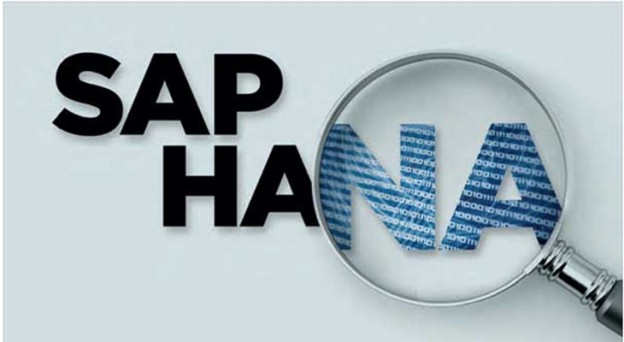
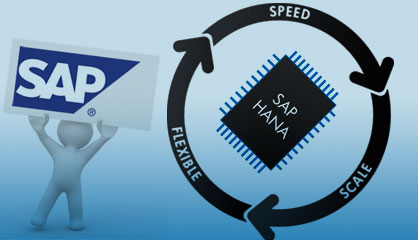
Hi there! This post couldn’t be written any better! Reading through this article reminds me of my previous roommate! He continually kept talking about this. I will forward this post to him. Pretty sure he’ll have a great read. I appreciate you for sharing!