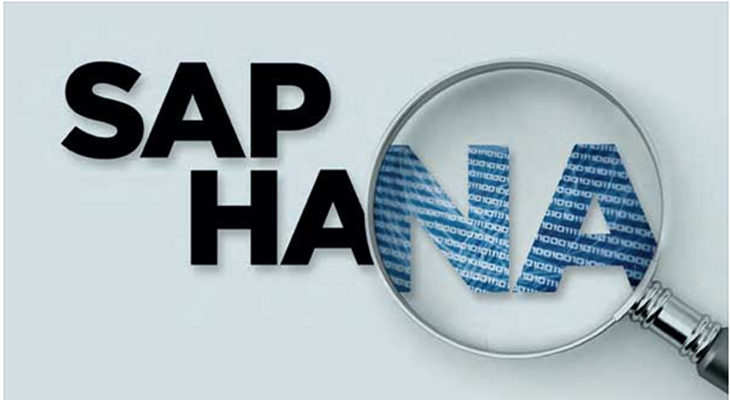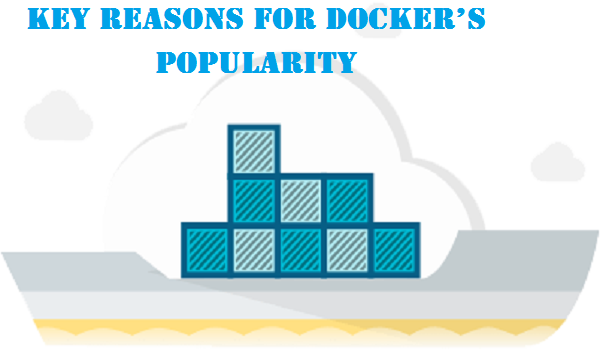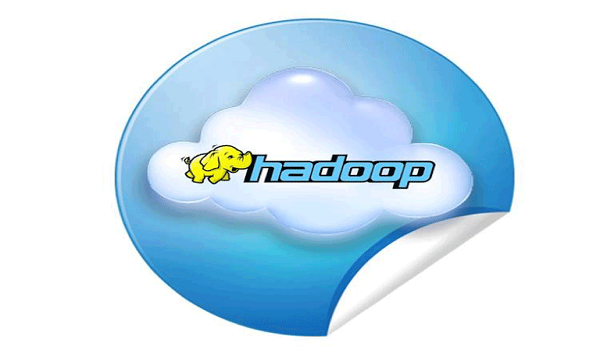There has always been a debate when businesses have decided to leave an on-premise server to move onto a cloud environment. This debate has only got further intensified whenever the questions of security of AWS and other cloud providers like it are brought up. When you have an on-premise infrastructure you can enjoy a better Read more>>







 Live Chat
Live Chat