Table of Content
These days search engines place more focus on “content” optimization but technical SEO isn’t yet dead. Oftentimes, the technical SEO becomes the decider because professionals unknowingly miss on the essential things.
There are more than a hundred strategies linked with SEO; we cannot put them all in one blog. So we decided to categorize and mix things up a bit. Today, we present to you the Ultimate Technical SEO Checklist 2020.
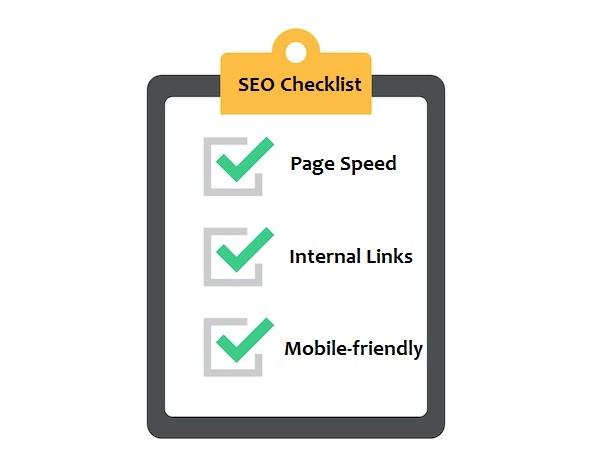
- Website Loading Speed
Search engines want their visitors to have the smoothest of experiences. Think it this way – if google search results did not load promptly, would you ever use Google? No.
The quality of search engines depends upon the quality of search results it displays. This is especially true given that the entire revenue model of Google is solely based on the number of visitors.
Time is of the essence, especially if you want to rank consistently on the first page. Website loading speed is one of the sure technical SEO technique proven to work.
In one of the surveys it was found that more than half the visitors abandon a website if it takes more than 3 seconds to load.
So, you must focus more on enhancing website loading because slow load speed will hurt you both directly and indirectly: directly by coercing users to abandon your website, and, indirectly by bringing down your SERP rankings.
How to speed up loading of websites to enhance technical SEO metrics –
This has everything to do with the underlying codes. The programs, PHP, databases, file compression method and other things are the key players you will tackle.
Note that tinkering with these endpoints is a risky business. Before you do anything make sure to backup files.
The faster your page loads, better is the conversion and lower is the bounce rate.
Before you process, perform an easy analysis of the time your website takes to load. You can do so by taking Google’s Free Speed Test.
Technical SEO Checklist I – Slow Website Fixes
Fix 1 – Improve Response Time of your Server
Server response time is the time it takes to load HTML codes and render webpage and files from the server. Every time you open a website, a request is sent to the server.
The time it takes for the server to revert to your request is called the server response time.
There could be a number of reasons that the server is slow to respond. It could be due to complex codes, slow application logic, broken queries or lack of adequate resource.
Fix 2 – Compress and Optimize Images
A 2MB DSLR snap makes no sense in a blog post like this. My aim here is to impart information and present facts.
As long as the images are able to convey the info I intend to convey, my aim is fulfilled.
However, on a photography website, high-quality images would make all the sense.
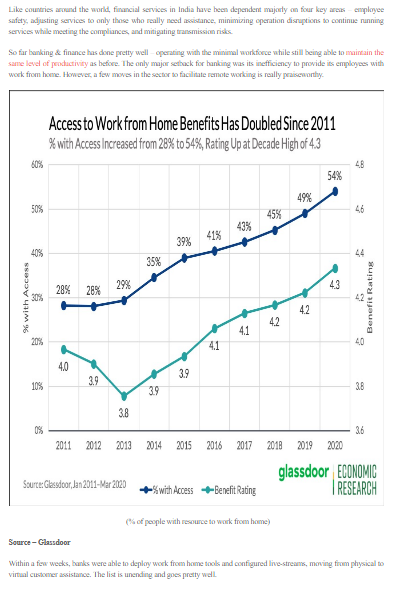
An example of how you should not enter images. Poorly optimized content with an image like this is sure to drive visitors off.
The idea is to compress images as much as you can without changing the visual appearance of your website. This is one of the key things you should note when learning to implement technical SEO for better organic results.
Read More at : How SEO Can Boost Your Online Business
Number of Images in a website –
Oftentimes, websites that are inundated with images are amongst those that load slowest.
There is no hard and fast rule as to how many images you should have on one page. Depending upon the content’s requirement, a page can have anywhere between 0 to 50 images.
The biggest reasons why some websites are so slow to load is because the images are big.
By big we mean the image-size on disk and not the size on screen.
In addition to the information on the webpage, a browser also downloads the images from the server to help you view the same. It is a no-brainer that more the size of the image, more time the website will take to load.
Rather than deleting images and ending up with dull, boring content, you can optimize and shrink images to make it SEO-friendly.
One of the rules in the unwritten archives of Technical SEO 2020 says –
Fewer the bytes, the faster the webpage and the better are SERP rankings.
Fix 3 – Set a Cache Policy
In some instances you cannot shrink image-size below a certain threshold.
The best way is to set a cache policy. Cache helps quickly save resources data when visitors first visit the website. During the second visit – and all visits henceforth – the saved resources helps the browser to quickly load websites.
So, you can improve page load speed for returning visitors as well.
- Usability of Website
There are a lot of things you can dabble with while aiming to improve the technical SEO characteristic of your website.
While writing websites you should not that you are writing content for humans, not bots. Gone are the days when stuffing keyword at strategic positions was enough to get you ranked.
Google is much smarter now. Although it is still not smart to understand the context of your content, it has ways to tell which content is the most relevant and valuable. And google is extremely proficient in all this.
After you have optimized your website, you can up the usability and functionality to make it appear more valuable.
There are a number of ways to go about this, but we have compiled the ones we deem as crucial.
Technical SEO Checklist II – Usability of Website fixes
- Optimize for Mobile and Tablets
If you are only targeting visitors for desktop, you are already missing out of half the targets. Mobile devices more than doubled in the last five years. Today, more than half the overall traffic comes from mobile phone and tablets.
Catching the swing of the trend, Google prioritized mobile indexation. Thus, websites that are responsive and optimized perform better in SERPs. Whether you should make pages mobile-friendly or not is no longer a question.
Your websites should be as much optimized for mobile view as it is for computer screens.
Responsive design helps you garner traffic from both mobiles and desktops. Building separate mobile and desktop sites will not just double your work but also cost and efforts.
Optimizing a single responsive website is better than optimizing separate desktop and mobile versions.
- Make URLs that are Search Engine Friendly
URLs are website’s attributes that you cannot change without hurting your SEO stats.
This means you need to get your URLs right and you need to get them right at the very first try. The best practice with URLs is to include keywords and be descriptive.
Still, a number of webmasters fail to stick with SEO rules and end up with a pile of garbage they call “websites”. We come across websites that disobey basic URL strategies and yet rank.
It’s not that search engines won’t accept you if you fail to obey URL guidelines, but that the search engines may not accept you whole-heartedly. The point is why leave any ends loose.
Building URLs that march in unison with technical SEO is not that difficult. You simply need to follow the three tips below –
- Never use underscores (_) Instead use dashes –
- Keep it short.
- Include focus keyword; forget long tail.
- HTTPS over HTTP
Google is more than hyped about your safety. Thus, in 2014, the search engine announced that it will be prioritizing HTTPS protocol over unsecured HTTP.
HTTPS (HTTP with an S) encrypts the data leaving and entering the system, thereby preventing it from getting in wrong hands.
The protocols secure data packets from in-transmission attacks. In-transmission attacks are those that are done while the data packets are being transferred from the system to the server.
Read More at : How Your Webhosting Affects Your SEO
There are several reasons why you should have HTTPS configured on your website –
- It makes your website to look more legitimate
- It rewards your website’s SEO since HTTPS is a rankings factor
How to know if a website is HTTPS configured.
A lock will appear before the address bar on HTTPS sites.
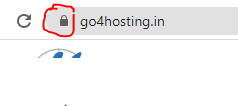
- Set the preferred version of the URL
In fix 2 we discussed how you should name URLs. In this section we will discuss redirection to your preferred version of the URL.
Say, for example, you type in our website’s address (https://go4hosting.in).
This is also our preferred URL, so no matter what you type our server will automatically redirect you to the correct version.
Try typing in the following in your address bar and check whether you are redirected to the correct page or not.
- http://go4hosting.in
- http://www.go4hosting.in
- https://www.go4hosting.in
The 301 redirection ensures that search engines know that all the above URL versions mean the same.
As seen on the snapshot below, it does redirect no matter how you type in the address.
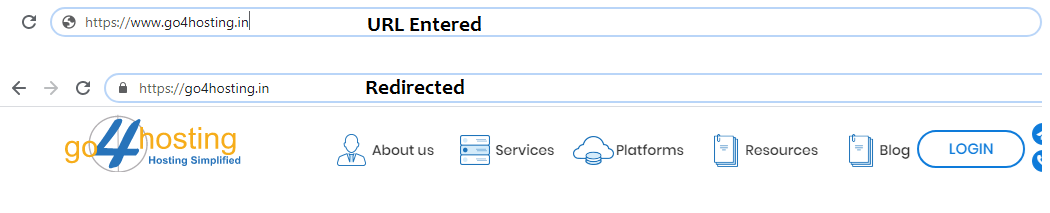
Once you have setup 301 redirection, you can perform a quick SEO audit to check whether you did it right. Over time you would know that URLs are, without doubt, the most rudimentary part of technical SEO.
- Optimization of Content
Keyword research and competition check are more towards content-based SEO. However, a part of content optimization overlaps technical SEO as well.
While optimizing content “technically”, you should bear in mind some content-critical strategies such as internal linking, orphan pages, page depth, etc.
These tactics are very important if you want to outrun the competition. In highly competitive markets and for keywords that have high SEO difficulty, these strategies can help you stand out.
Technical SEO Checklist III – Optimization of Content Fixes
Fix 1 – Remove, replace or redirect broken links
Not all contents of your page would render. The links get broken sometimes and so do images.
Though broken links won’t do much damage theoretically, the user is sure to have a bad experience clicking on it. Broken images, too, are displayed with icons, thus destroying the resourcefulness and credibility of your website.
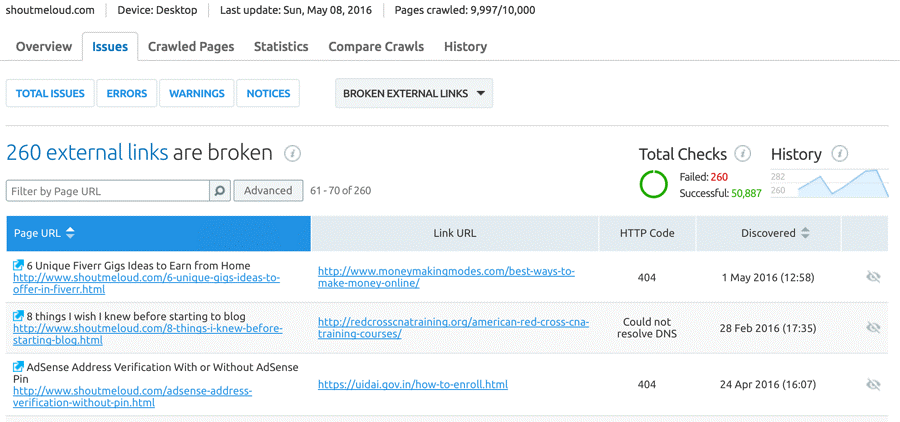
You can easily audit what component of your website is broken with SEO audit tools.
You can either redirect broken links or completely replace it with an internal link.
Internal linking comes with a lot of advantages because –
- It transfers link juice
- It provides source of additional information to the user
- It makes your article look thorough and well-researched
- Improves on-site experience
- Highlights pages that are important by creating Silo content.
Read More at : Selection of Web-host and Significance of SEO Readiness
Fix 2 – Check click depth
Click depth denotes how deep in your library a subpage is located. While some experts argue that click depth is no longer a concern for technical SEO, we have continued to adhere to it.
Search engines deem your home page as the page of maximum resources and thus value. The farther from the home that you build a page, the less important it would seem to your niche.
Ideally, you should always have a hierarchy in your website – with important pages close to your home URL.
If all the subpages are very close to your homepage, search engines will have difficulty determining pages that are more important.
Fix 3 –Highlight Your Content using Structured Data and Snippets
Structured data helps Google to understand your website’s content and directly display data based on search queries. Below is an example of how structured data works.
Using structured data can help you stand out in the SERP or (maybe) to rank higher in SERP. You can include snippets and structured data in your (technical) SEO bucket list.
Google might also display you in knowledge panel if you use rich snippets on your site.
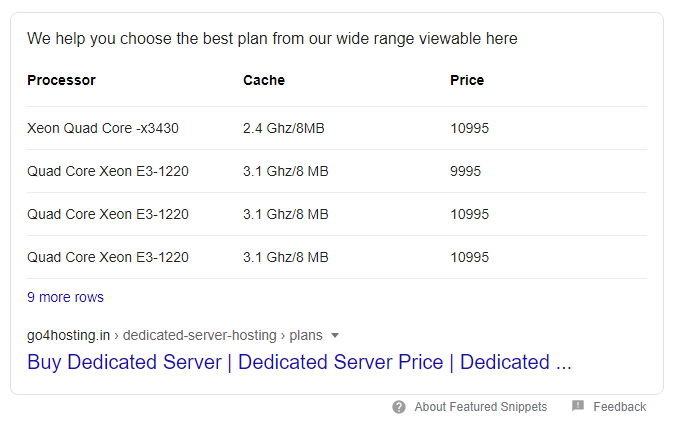
Breadcrumbs help users to navigate through pages with ease. It also helps visitors to find their way back to the home page.
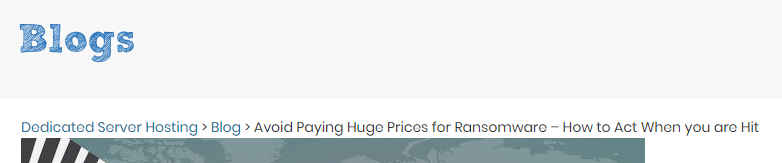
If it were not for these breadcrumbs visitors would never know how far from the main page they are navigating. It helps visitors to understand their current location and provides direction for easier overall navigation.
You might experience feeble improvements in rankings with breadcrumbs but for pages with high competitiveness the difference is tangible. Breadcrumbs, despite all, continues to remain one of the first SEO technicalities that we implement.
Read More at : Practical Tips for WordPress Sites that Guarantee Enhancement of SEO






 Live Chat
Live Chat