Table of Content
In the case of a desire to reach a maximum audience with a powerful impact, the organization needs to have a robust website highlighting the brand’s product and services with a user-friendly approach.
When you are attempting to shoot a bull’s eye, the audience will not be any more limited to a specific state or country, rather it will be reaching out to the audience worldwide.
In order to protect your audience base, you will need to compensate for the website’s speed and performance-related factors with cloud CDN, else the results are most likely to get hampered in cross-border scenarios.
What is Cloud CDN?
CDN or Content delivery network aims to reduce the delivery time of data by sending the data to the visitor from the nearest server to his geographical location.
Let’s say you are owning a WordPress website and getting it hosted through VPS or Cloud hosting at a low price from an India-based company (data centers are also installed in India). In that case, if the person from the USA likes to visit the website, he will be accessing the website with a delay in loading speed which will significantly increase the bounce rate.
With CDN, the servers will be served with a copy of a website that will be distributed to servers situated across various locations in the world.
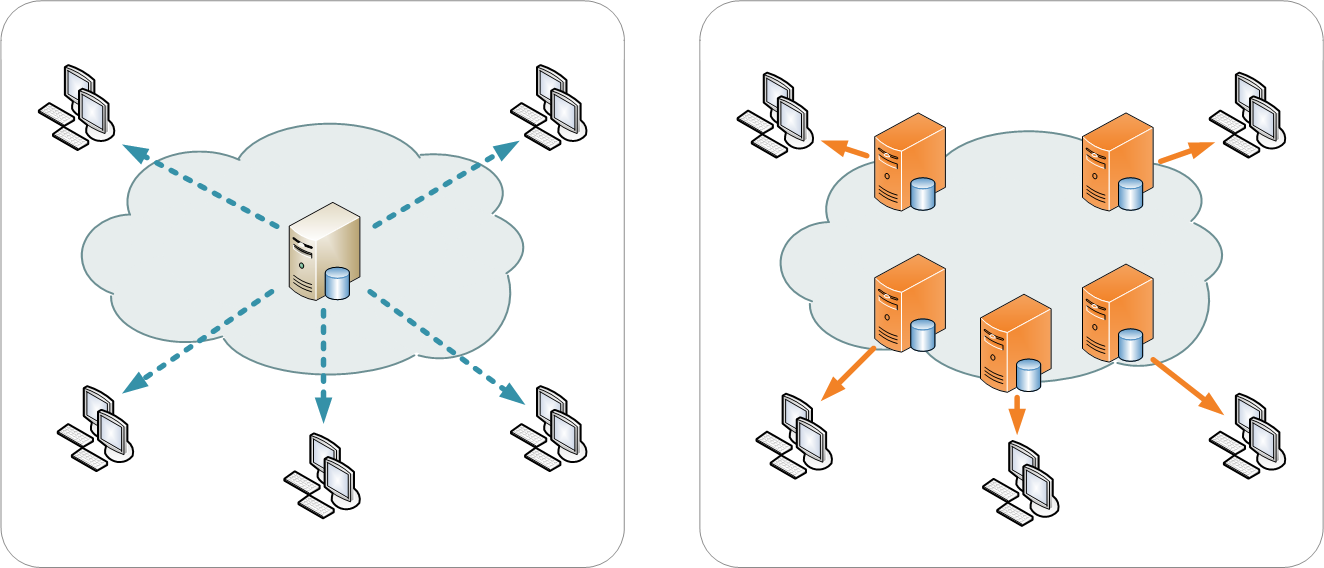
Image Source- Wikipedia
How CDN works for enhancing the website’s performance?
The cloud CDN works the same for all types of hosting- VPS server, Shared, Dedicated server, Cloud, irrespective of the website’s purpose.
For enhancing the performance of the website and minimizing the content display time, CDN progress its working through the given steps below-
Step1: Request generation for accessing the webpage’s file
When a user from a remote location tries to access any webpage of a website, an automatic request is made to the server. Here, begins the process of connecting your webpage with CDN from the nearest server to the customer’s location.
Step 2: Redirect of request to DNS from CDN
Once the connection of the customer’s computer is made with CDN, the request to access the file is relayed to the nearest DNS. The cloud CDN will also fetch the IP address of the system from where the request is generated.
Step 3: Conversion of webpage URL into IP address
As soon as the request is relayed to DNS, it converts the webpage’s URL into a specific IP address. The IP address will further locate the nearest CDN server and redirects the request to that particular CDN.
Step 4: Delivery of cached webpage copy
The moment CDN pings back to the customer’s local system it will deliver the cached file, where the ping time will vary based on the distance between the cloud CDN server and the user’s computer.
How to connect your WordPress website to CDN?
Well, from the above discussion the working criteria of cloud CDN are quite clear.
Therefore, if you are owning a new WordPress website and looking for a way to connect it with cloud CDN, follow the mentioned step below.
- Search for CDN solution, as per your interest, type, and shared/VPS/dedicated/cloud hosting and price.
- Login/sign-up in the account of CDN solution.
- Click on the add website tab available on the dashboard.
- Enter the domain name of your WordPress website, without using www or https.
- Select the CDN plan from the available catalog.
- Review the pre-set DNS record and move next
- Replace the name of the server in DNS with the server name available on the CDN solution platform.
- Review the security setup and other configurations responsible for the performance of your WordPress website.
- Now you will see the new CDN and will receive the confirmation message for it.
3 Outstanding CDN solution for WordPress Website
One can easily set up the connection between CDN and WordPress websites by choosing the perfect channel or solution from the reputed vendor.
Given below are the top three cloud CDN solutions that you can use to enhance the performance of your website-
1. Cloudflare

Image Source: Kinsta
Cloudflare is a popular option for CDN solutions among the users owning the WordPress website in their business niche. The platform is known to offer top-notch services by clearing the caches to boost the speed of the website and reduce the ping time at the recipient’s screen.
Also, Cloudflare is recognized for offering free SSL to its customers.
You can enjoy free services from Cloudflare as well as can buy premium plans to serve your WordPress website through cloud hosting at an affordable price.
2. StackPath

Image Source: WPBeginner
StackPath is one of the most secured cloud CDN solutions. It blocks the DDoS attacks and induces a firewall for WordPress websites. As a result, it boosts the page load timings and manages the load on hosting servers. This CDN solution is easy to start and integrate with APIs and tools to upgrade the requested web page performance.
You can avail this CDN solution at a starting price of $20/month with 15 days free trial period.
3. Google Cloud CDN

Image Source: PNG Image
Google Cloud CDN is the recognized solution among the WordPress website users having the facility from Google Cloud.
The process for connecting the Google Cloud CDN to the website is less tedious due to reduced steps of configuration, all thanks to the range of integrated services offered to the websites getting hosted on the same platform.
Google Cloud CDN offers free SSL certificates to its users. Also, it eliminates the need to replace the IP address and server name in DNS making it easy to maintain the website.
The CDN solutions offer a free trial and don’t auto-charge after the expiration of the trial period.
In Conclusion
In order to keep your WordPress website fast and safe from attacks, you will be needing Cloud CDN solutions to support the website’s performance.
The CDN makes sure to locate the nearest DNS and reduces the ping routing time.
Therefore, choose the best cloud CDN solution for your WordPress website from the wide ranges available in the market and retain the customer instead of losing them to your business competitor.






 Live Chat
Live Chat