Since we have been introduced to the word “Cloud” the very first technology that pops up in our head are the Virtual Machines (VMs). As we have been stuck to the standard services of the virtual technology and were satisfied with its advantages we forgot that there is more to this technology. But research in technology stops for no one. This lead to the development of much more lightweight, economical and scalable than virtual machines. Hence, here is the “Docker image” technology which gave a new definition to the virtualization.
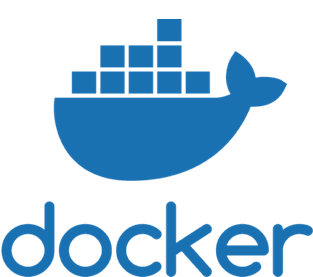
Docker is a tool that makes use of the containers to create, deploy and run applications more smoothly.
What is Docker Image?
You must have heard about snapshots? Images within a virtual machine are generally termed as snapshots. But within a Docker container, the images are named as “Docker images”. Unlike snapshots, Docker images cannot be modified or deleted. There are plenty of actions that you can perform with the help of a Docker image are-
| COMMAND | DESCRIPTION |
| Docker image build | This command builds an image from the Docker file |
| Docker image history | Shows the history to track all the actions been placed |
| Docker image import | Helps in importing content |
| Docker image load | Helps in loading image |
| Docker image Is | Helps in listing images |
| Docker image pull | Pulls out an image from the repository |
| Docker image push | Pushes an image out from a repository |
| Docker image save | Saves one or more than one images |
| Docker image tag | Helps in targeting an image |
Managing Docker image becomes very easy through these simple commands.
There is a difference between Docker image and containers also, let’s learn about that –
Difference Between Docker Image and Container
| Docker Image | Containers |
| Docker image is a platform that packages your application and all of the other dependencies and assets in a form of a Docker container to make sure that your application work fine.
Docker images can never be changed, deleted or modified. To get a new version, one has to create a new one. |
A Docker container is a standard unit that is created to deploy a particular application or environment. The container can be of Ubuntu, CentOS, etc. fulfilling the need of an OS.
Each container runs separately and you can modify the container while it is running. These modifications are not saved until and unless you create a new image. |
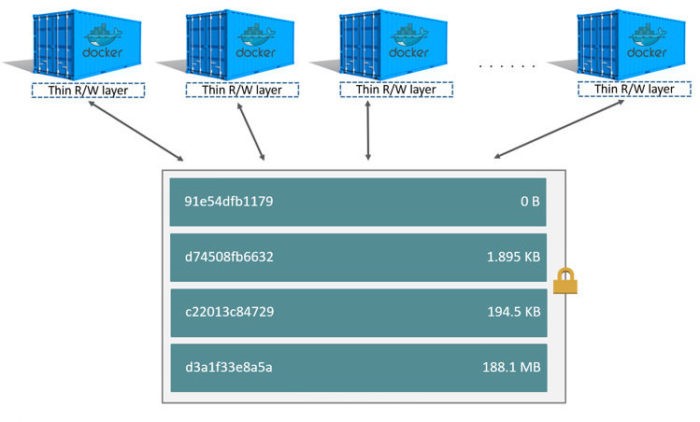
Docker vs container
Difference between Docker image and Virtual Machines
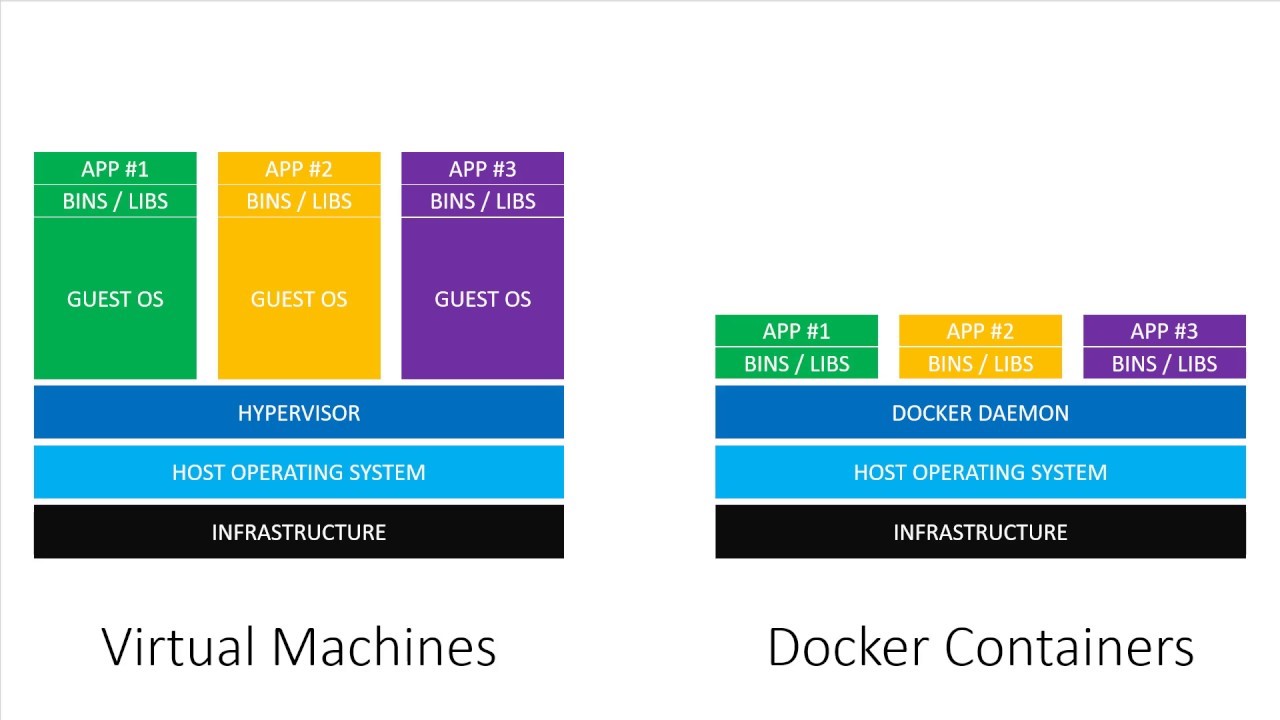
Docker vs VM
There are some point of differences between VMs and Docker containers that makes Dockers more special technology in demand.
- Lighter arrangement of OS– unlike VMs, Dockers shares the host operating system between the containers and thus is lighter. This improves the booting speed down to just in seconds. In virtual machines as there multiple operating systems, the costs incurred in managing them all together were so much more than the arrangement in the case of Dockers. Meanwhile, in Dockers containers multiple applications run over just a single operating system.
- Security – Here is something Dockers lack behind virtual machines as they share the entire compartments share the same operating system. This sharing of the host kernel makes Dockers vulnerable and more exposed to attacks. A person just needs access and he or she can then exploit the whole container.
- Portability – Docker containers are known for their portability feature as they are not separated by different operating systems. Whereas each and every compartment inside a virtual machine has its operating system, thus it causes more difficulty during migration.
- Performance– Although Docker containers and virtual machines find their application in very different scenarios but due to its lightweight infrastructure, it is known to be a better choice. Using less number of resources improves its performance on the other hand. The performance peaks in the case of Dockers as they can be scaled up and duplicated anytime needed.
This table of difference will clear it out more-
| VIRTUAL MACHINES | DOCKER CONTAINER |
| Isolation based hardware | Operating system level isolation |
| Every VM has its own OS | Every container has a common OS |
| Booting process in minutes | Booting process in seconds |
| Each VM is as heavy as few GBs | Containers are as light as few KBs or MBs |
| Migration to new host is easy | Old containers cannot be migrated |
| VM creation takes a much longer time | Containers can be created within seconds |
| Uses more resources | Uses less resources |
Infrastructure of Docker Containers
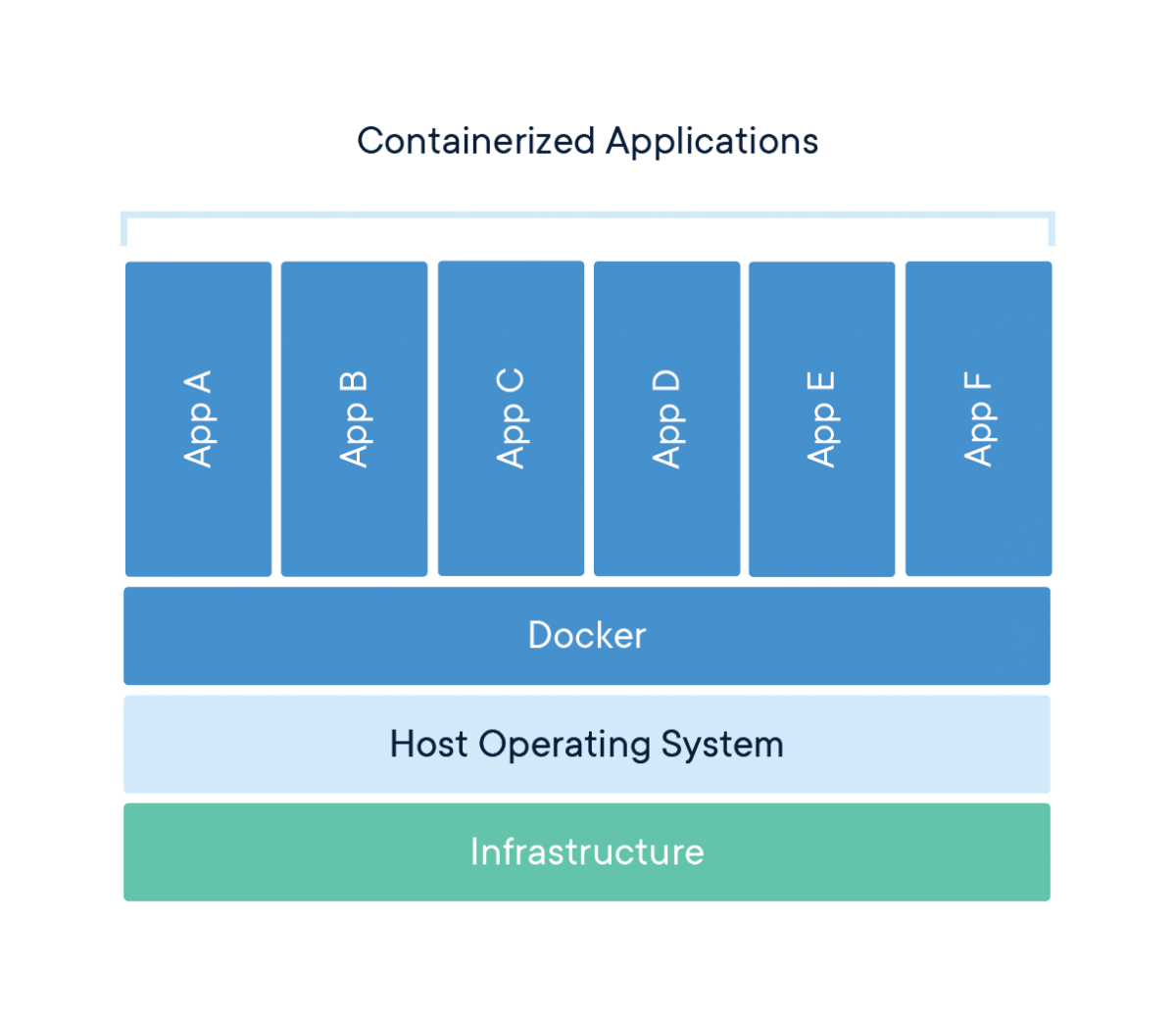
The unique infrastructure of Docker container
A Docker image is built up into layers and not just any random layer. Each layer represents an instruction that is further stored in that specific image’s Dockerfile. The Dockerfile is made up of 4 commands which all together create a layer. Commands performing tasks like copying, making or running are stored in your Docker client’s current directory. The last layer of that individual image is further transferred to the rest of the images of the container and acted accordingly.
These layers are stacked such that they look like one row on top of the other similar to rack spaces. There is a container layer which is the writable layer added on top of the already existing layers. The structure of a Docker container is designed in such a way that an action performed on this container layer will be running throughout the container like a domino action. Hence, actions like writing new files, modifying the existing or deleting them are all performed on that single layer.
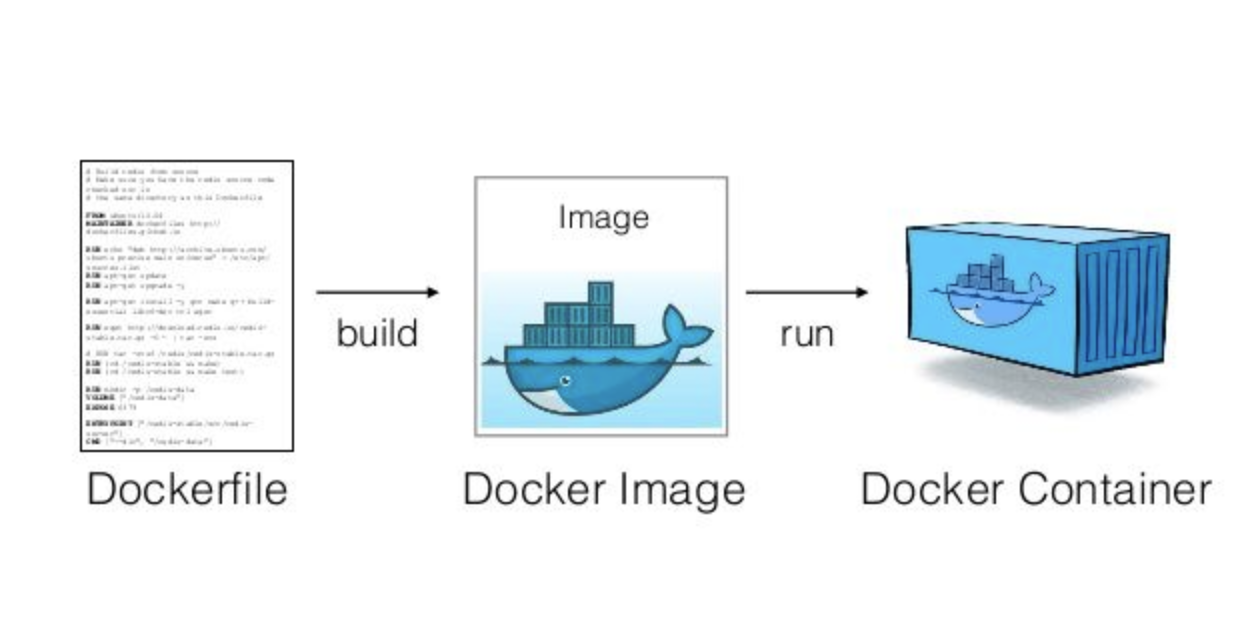
The writable container layer is different for different containers and all the actions irrespective of the type of action are stored on that container layer. Multiple containers can share the same image but still hold their own unique data state.
The Docker makes use of storage drivers to manage all these layers of images. Although the storage drivers implement differently all these use a stackable form of layering technique which is based on the CoW (copy-on-write) strategy.
Why Dockers are Great for Start-ups and Big Enterprises?
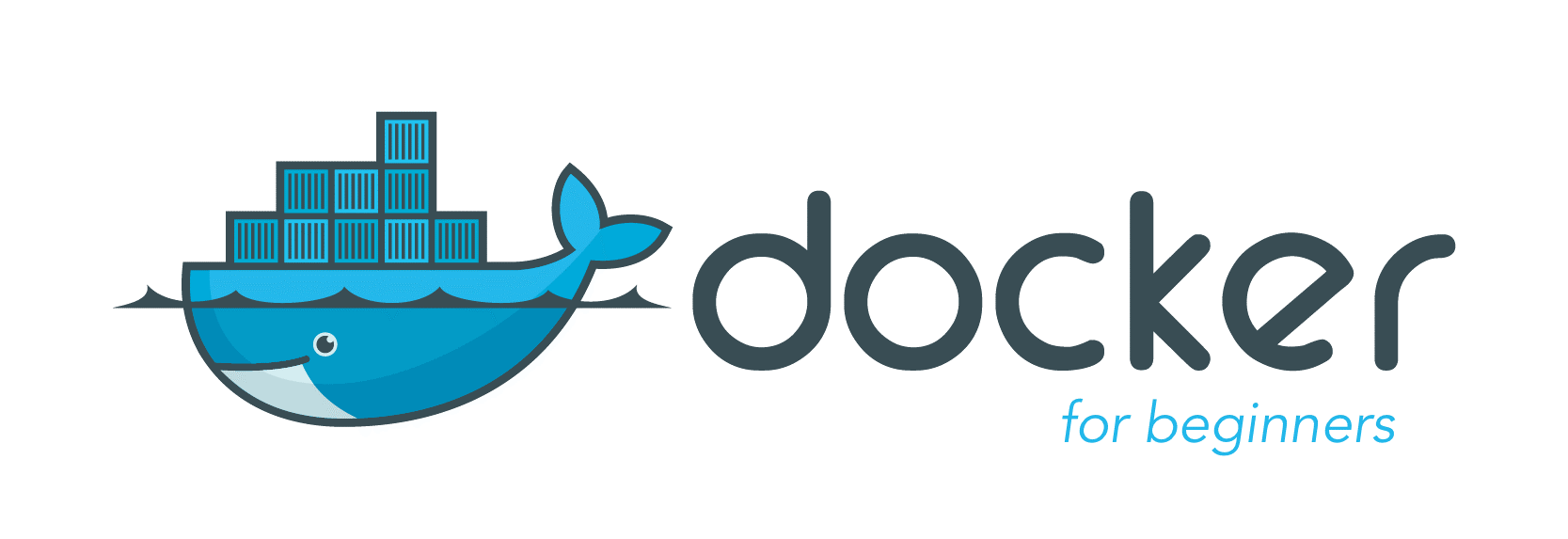
Start-ups during their very initial stage face a lot of problems with maintaining a balance among environments of development and production as well as of Quality Analysis. This balance is important to be managed as a problem occurring in any of the departments can crash the entire system.
Hence, maintaining consistency among all these departments becomes a crucial task for any start-up who already lacks in the financial quotient. As it is they require the same environment in which an application has been build up and the platform on which it has to be tested. This equality can only be brought through Dockers. The Dockers are built so constantly and are so well structured that they help in bringing that desired consistency. Here are some advantages that Dockers bring into the environment-
- Solves all the security concerns and simultaneously untangles all the complications.
- Dockers are the best choice to maintain complex changes through the modularity.
- Takes guarantee for faster delivering which is one of the major concerns of all the start-ups.
- Due to less availability of resources, start-ups start panicking when traffic increases very randomly. Dockers take care of handling all the problems related to increased traffic.
- Manages Microservices like a single monolithic application.
- Have been started using big enterprises also that may be comprising a bigger workforce and making great revenues.
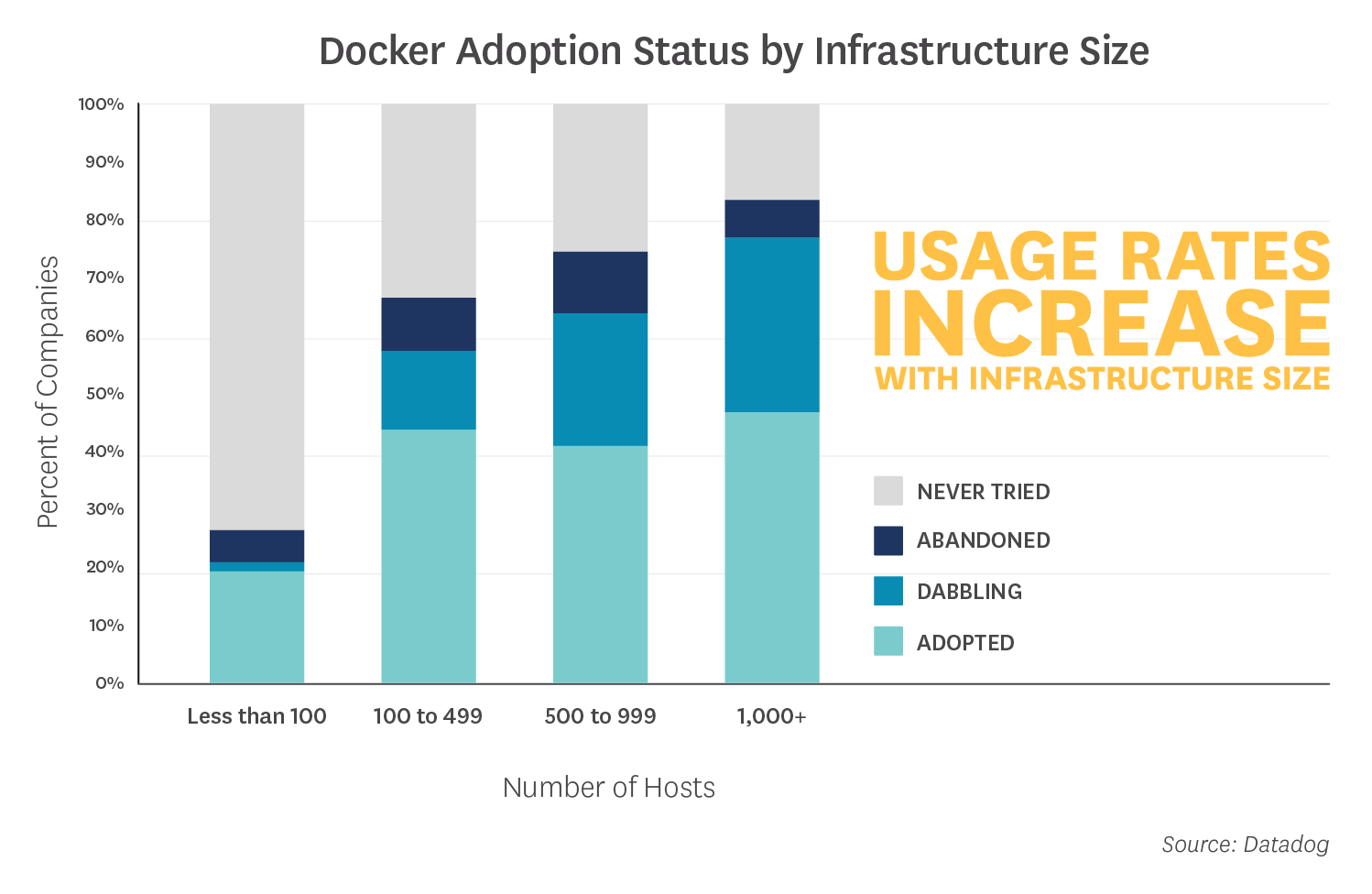
Adoption of Dockers depends a lot on the size of the enterprise
Thus employing Docker for your Start-up or big enterprise is always helpful. It will optimize your overall workflow and will reduce the time that was wasted before in managing the overall tasks in the environment. Till then wait for any other better technology than Docker container to be developed in the future.






 Live Chat
Live Chat