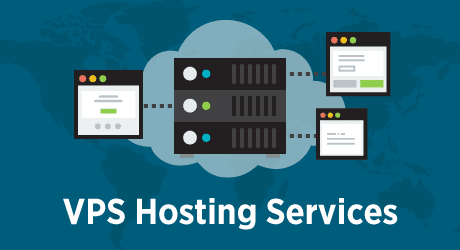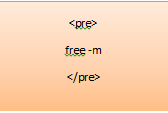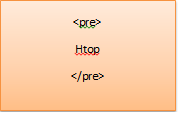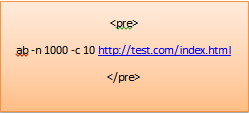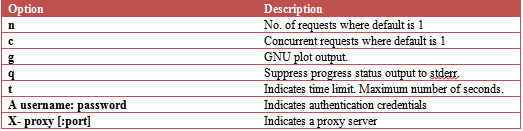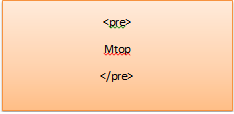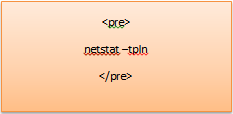You all will agree with the notion that performance has become one of the key metrics for businesses across all protuberant segments. Ostensible fact is that no business can withstand or grow well in today’s economic landscape without making provisions obligatory for confirming the same level. In the similar lines, it is unquestionably important for organizations to host their websites on a reliable yet secured web hosting platform that can treat their website with anticipated amount of computational power, security including one click technical support.
Journey towards VPS Hosting Accords Cautious Move…
Shared hosting, a stepping stone for aspirants seeking to register their presence online in order to connect with the users at national and international level, or both. Thereafter comes VPS hosting with extra computing power, space, control and security – helping CPU intensive blogs and websites to unfailingly respond to dense and surging traffic folds. Making sure the competencies of the VPS hosting benefactor in terms of all the aforementioned factors is a must as it connotes your business’s future health.
Here are some of the simple commands that will help you monitor the efficiency of Linux loaded VPS hosting account:
Free
Free is a command that help businesses to gain information about the memory utilization in Linux VPS loaded systems. Here, you can view the actual free memory mentioned in the second line which precludes cache memory.
First line provides the details about total available RAM, utilized RAM, RAM used for buffers, shared RAM, RAM utilized for caching content. Second line provides information about total buffers/Cache used & free and the last line provides detail about the total swap memory available, utilized swap including free swap memory size available.
HTOP
HTOP is a program that is written for Linux as a substitute to the UNIX program. This interactive system-monitor process-viewer helps clients to check all the frequently updated programs and processes running on a system (usage per CPU). The information available can be sorted in terms of CPU time or memory usage by simply hitting F6 key.
Also, you can use the F9 key to remove it or press e F7 and F8 keys if looking forward to change the priority.
Apache Benchmark
This command is used to perform web site load analysis and performance tests. In simple words, it allows you to check the speed of your website such as number of visitors’ requests per sec, bandwidth, and latency.
MTOP (MySQL top)
It is an open source MYSQL Server monitoring program that helps in digging out details about the queries that consume more time. It also allows monitoring and figuring out the issues pertaining to MySQL Server. On top of it, MTOP includes a host of features such as zooming, server statistics, and configuration details including some tuning tips to augment MySQL overall efficiency.
Network Statistics (.Nestat)
.Netsat is a command-line tool that provides details about network connections for the Transmission Control Protocol (TCP), routing tables, including network protocol statistics.
These are some of the commands that one can use to confirm the performance of their Linux VPS hosting servers.






 Live Chat
Live Chat