Table of Content
Before you set up an online business you would want to know what customers are searching. There are a handful of tools that let you find what’s trending and what’s phased out. They do so by prudently keeping track of each and every search that takes place and adding them to the database. They have an enormously big database so to speak. Imagine if you were to register each and every query ever searched, you would end up with a pretty big data dump.
The dump is so big it can display search trends for up to 10 years, thereby allowing you a peek into changing customer behavior. You can manually set the time period for which you want the search trend listed. The search trend is indeed the indicator of customer requirements. The logic is simple. If something is trending, consumers are searching it and any business dealing in that product should do decent business.
More than 90% of the businesses I have come across use some kind of web analytics tool. Trust me, Analytics has a lot of potential that has remained untapped because businesses never felt that they need to research trends ere setting up an online store.
But you are not probably one from that lot. The fact that you actually searched and landed here speaks for itself. Without doubt, you know – or want to know – in what way analytics tools can help you shape your business by understanding customer needs better. We’d help you on that.
So, let me present to you 5 popular tools that help you know what your customers want.
- Google Trends
Trends shows you the latest, seasonal trends in a market or search query. You can narrow down the demography of the trend by choosing a country or a region for which you want the trend to be displayed.
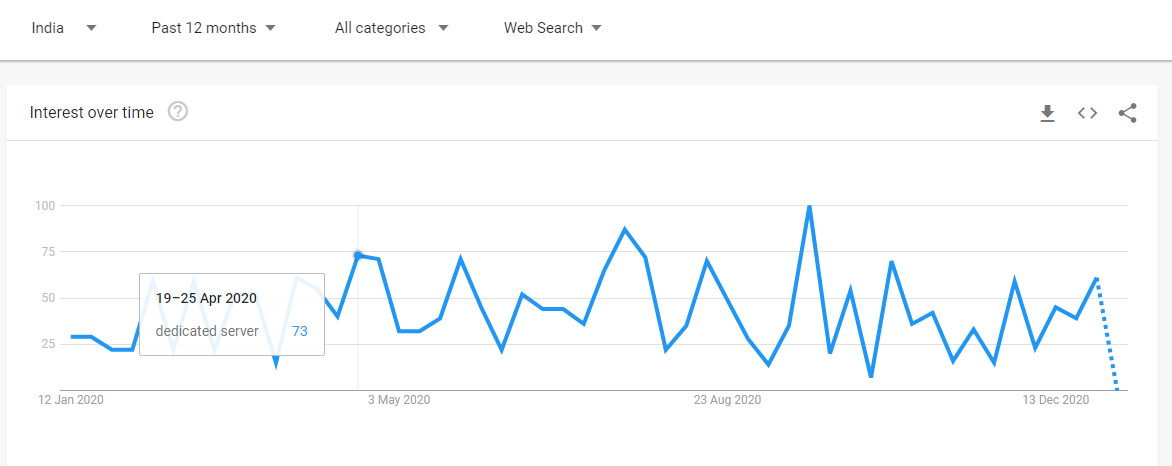
Attached above is the snapshot of search trend for search query “dedicated server” for past 12 months in India. Indicated in blue is the actual trend and shown in x is the timeline corresponding to the search. You would note that the curve has peaks for both minima (minimum value) and maxima (maximum value) and is in an upward trend as of now. The search may not be in its all-time-high now but isn’t doing badly either. If the market continues its trend upward, businesses should do pretty well in the coming weeks.
- Google Analytics
Spoiler alert: Google Analytics can only track performance of your own website. It lacks the functionality that allows businesses the option to view the overall market trend. Analytics, however, tracks the complete customer journey, right from the initial search to the final purchase.
Google Analytics captures keywords and search phrases that were searched before visitors landed on your page. Take a look below.
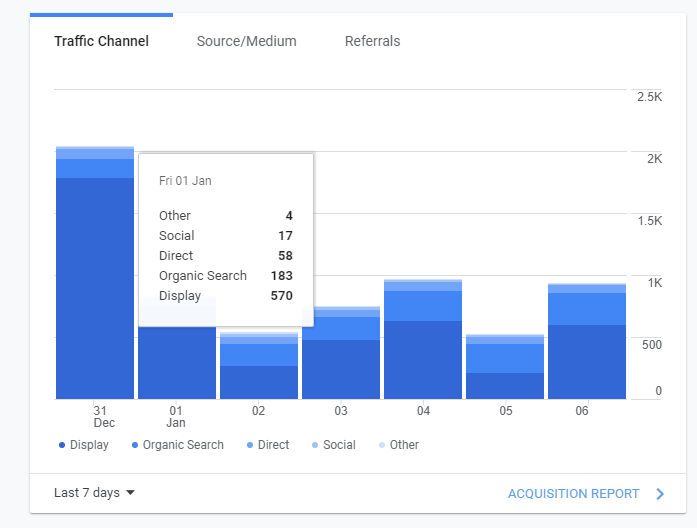
Our aim is to find those keywords that people are using to search products similar to yours and then add those keywords to your website.
- Google Search Console
At Go4hosting we use Search Console more often than Analytics and Trends combined, because it lets us maintain our search presence.
Search console is meant solely for business owners who need help monitoring and troubleshooting their site’s presence in search results. The tools and reports offered by Console allows you to –
- Verify that Google crawlers are able to crawl and index your website.
- Fix problems related to indexing, if any, and request re-indexing of sites that the crawlers may have missed due to limited crawl budget. Crawl budget determines how many pages or which pages are crawled by the search engine while indexing a website.
- View traffic data for your website. You can precisely tell how many clicks and impressions your website has had for a particular search query.
Console is the closest you can get to tracking customer behavior
Unlike Trends and Analytics, Search Console displays how customers really behave when on your website, how they navigate through pages and for how long they linger around on your website.
You can effectively use console by writing more blogs and targeting those keywords for which you have maximum impressions. Take a look.
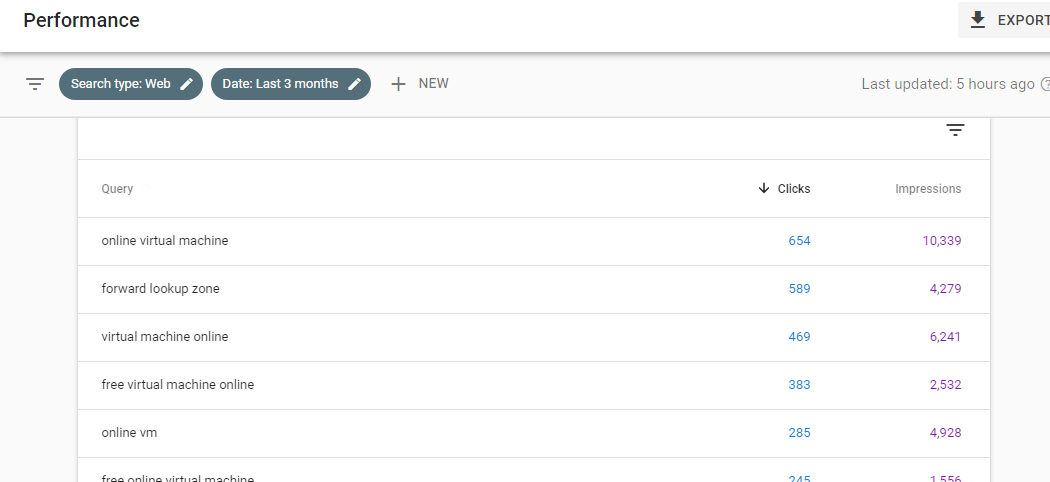
Some keywords have nearly as many clicks as there have impressions, while some have too few a click for the number of impressions that they have.
What is the difference between clicks and impressions?
Impressions is a count of the number of times your website appeared in the search results for a particular keyword. Clicks count the number of time searchers have clicked on your website when it appeared in the search result. A good click–through rate is said to be around 2% i.e. you should have at least 2 clicks for every 100 impressions that you get.
How to increase clicks when you already have impressions?
Impressions are signs that SEO strategies are working and that you should continue implementing the technique that you are currently implementing. Impressions increase due to increased visibility and improved rankings.
Ideally clicks increase with impressions without you having to do anything extraordinary. However sometimes you would want to lure more users to your website and increase the click-through rate.
You can do so by –
- Changing Meta description and making it sound more informative and intriguing. You can include an excerpt from the content that you think appropriately answers user search queries. No matter what you do, don’t deviate from the context and keep everything up to point and precise.
- Change your SEO title. SEO title is the HTML title tag that appears in the SERP.
- YouTube Web Analytics
Like Google, there are plenty of marketing tools for YouTube, but none as popular as the YouTube Web Analytics.
YouTube Analytics measures how successful your YouTube campaigns are by pulling out the data related the campaigns. You can then utilize the results to understand consumer behavior and improve on areas where you think you are lacking. The YT Analytics has an intuitive dashboard that can display just about everything. You will have all the raw data needed to understand what consumers are searching.
Personally, I won’t recommend that you track everything just because you can. As a marketer you should know where to draw a line. Let things that aren’t important be out of equation. Here’s an example.
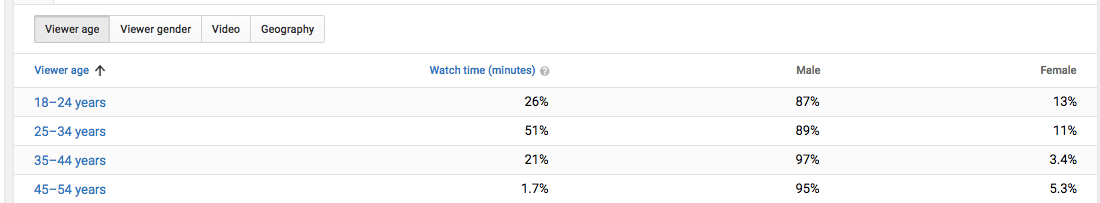
One of the videos we had uploaded four days back now has 2.3k views, which is neither bad nor outstanding. We were approached by a number of brands who wanted us to advertise them at the end of this particular video but we asked them to give us some time before we do so.
Because we want maximum conversion for brands advertising with us, we don’t just place ads anywhere. If you look closely you’d see that the maximum watch time on our video is for 25-34 years age group. These were the brands that approached us –
- An online medical shop that had only recently moved online and wanted us to help them get more sales.
- A digital library that distributes free content – predominantly research papers – to students and researchers.
- A free online storage facility that lets user to upload files and backup data up to 10 GB.
Our team saw it fit to advertise the digital library because –
- Our video was titled “how cloud storage can help researchers” and it made a lot more sense if our advertisement went along the same line. We wanted our content and ad to be as relevant to the search as they can be.
- An ad relevant to the content can get our brands more customers and us more money.
Conclusion
We hope you liked our content on web analytics and how to comprehend data to understand customer behavior. Obviously, there are other such tools that are equally powerful as well as useful. Since we cannot list them all we’ve only talked about those that are popular. But we’d love to know about those too, so don’t keep yourself from sharing your thoughts on the Analytics you use and why you find it helpful.
Happy reading!






 Live Chat
Live Chat